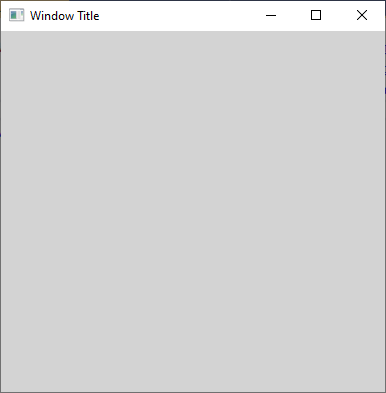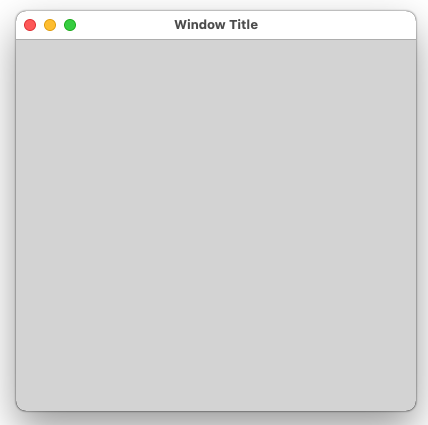Class Window
Represents a window that makes up an application's user interface.
[ControlCategory("Hidden")]
public class Window : Control, IBaseObjectWithAttr, IBaseObjectWithId, INotifyPropertyChanged, IDisposableObject, IBaseObject, ISupportInitialize, IFocusable, ITextProperty, IComponent, INotifyDataErrorInfo, IWindow, IControl, IDisposable, IWin32Window, ILayoutItem- Inheritance
-
Window
- Implements
- Derived
Examples
Here is how to declare a Window in UIXML:
<Window xmlns="http://schemas.alternetsoft.com/ui/2021"
xmlns:x="http://schemas.alternetsoft.com/ui/2021/uixml"
x:Class="ApiDoc.WindowWindow"
Title="Window" Name="window">
</Window>
Also, a Window can be created from code:
var wnd = new Alternet.UI.Window();
Remarks
A Window is a representation of any window displayed in your application. The point of interaction between a user and a standalone application is a window. A Window consists of two distinct areas:
- A non-client area, which hosts the window adornments, including a title, minimize button, maximize button, close button, and a border.
- A client area that hosts application-specific content.
Examples of how a Window can look on different platforms:
Set Title property to specify the title of this window.
Constructors
- Window(WindowKind)
Initializes a new instance of the Window class.
Properties
- ActiveControl
Gets or sets active control.
- ActiveWindow
Gets the currently active window for this application.
- BorderStyle
Gets or sets border style of the window.
- CloseAction
Gets or sets action which is performed when window is closed using Close() method.
- CloseEnabled
Gets or sets a value indicating whether the window has an enabled close button.
- ControlKind
Returns control identifier.
- Default
Gets default window.
- DefaultBounds
Gets or sets default location and position of the window.
- DefaultDPI
Gets DPI of the first created window.
- EnterModalResult
Gets or sets ModalResult of the ENTER key.
- EscModalResult
Gets or sets ModalResult of the ESC key.
- GlobalWindowNotifications
Gets global collection of the attached window notification objects. These notifications are called for the each created window.
- Handler
Gets window handler.
- HasBorder
Gets or sets a value indicating whether the window has a border.
- HasSystemMenu
Gets or sets whether system menu is visible for this window.
- HasTitleBar
Gets or sets a boolean value indicating whether window has title bar.
- Icon
Gets or sets the icon for the window.
- IncFontSize
Gets or sets default control font size increment (in points) on normal dpi displays (DPI less or equal to 96).
- IncFontSizeHighDpi
Gets or sets default control font size increment (in points) on high dpi displays (DPI greater than 96).
- IsActive
Gets a value indicating whether the window is the currently active window for this application.
- IsMainWindow
Gets a value indicating whether this window is the main window of the application.
- IsMaximized
Gets or sets whether this window is maximized.
- IsMinimized
Gets or sets whether this window is minimized.
- IsOwnerVisible
Gets whether Owner is null or visible.
- IsPopupWindow
Gets or sets a value indicating whether to create a special popup window.
- IsToolWindow
A tool window does not appear in the Windows taskbar or in the window that appears when the user presses ALT+TAB. On Windows, a tool window doesn't have minimize and maximize buttons.
- KeyPreview
Gets or sets a value indicating whether the form will receive key events before the event is passed to the control that has focus.
- LastActivateTime
Gets time when window was last time activated.
- LastShownAsDialogTime
Gets time when window was last time shown as modal dialog.
- LastShownTime
Gets time when window was last time shown.
- LogicalChildrenCollection
Returns a collection of elements which can be treated as "logical children" of this element.
- MaximizeEnabled
Gets or sets a value indicating whether the window has an enabled maximize button.
- MaximumSize
Gets or sets the maximum size the window can be resized to.
- MinimizeEnabled
Gets or sets a value indicating whether the window has an enabled minimize button.
- MinimumSize
Gets or sets the minimum size the window can be resized to.
- Modal
Gets a value indicating whether this window is displayed modally.
- ModalResult
Gets or sets the modal result value, which is the value that is used when dialog is shown in order to close it immediately.
- OwnedWindows
Gets an array of Window objects that represent all windows that are owned by this window.
- OwnedWindowsCollection
Gets a collection of Window objects that represent all windows that are owned by this window.
- OwnedWindowsVisible
Gets or sets whether owned windows are visible.
- Owner
Gets or sets the window that owns this window.
- OwnersCollection
Gets collection of all owner windows (including those owning this window indirectly).
- Parent
Gets or sets the parent container of the control.
- Resizable
Gets or sets a value indicating whether the window can be resized by user.
- ShowInTaskbar
Gets or sets a value indicating whether the form is displayed in the Windows or Linux taskbar.
- StartLocation
Gets or sets the position of the window when first shown.
- State
Gets or sets a value that indicates whether window is minimized, maximized, or normal.
- SuppressEsc
Gets or sets whether to suppress 'Esc' key.
- TitleAsObject
Gets or sets the title of the control as object. There is also Title property.
- TitleWidth
Gets the approximate width of the title, in device-independent pixels (DIPs).
- TopMost
Gets or sets a value indicating whether the window should be placed above all non-topmost windows and should stay above them, even when the window is deactivated.
- Visible
Gets or sets a value indicating whether the control and all its child controls are displayed.
- VisibleOnScreen
Gets whether control is visible on screen.
Methods
- Activate()
Activates the window.
- AddGlobalWindowNotification(IControlNotification)
Adds IControlNotification object to the global list of window notifications.
- ApplyStartLocation(AbstractControl?)
Applies StartLocation to the location of the window.
- ApplyStartLocationOnce(AbstractControl?)
Applies StartLocation to the window position if StateFlags has no StartLocationApplied flag.
- CanClose(bool)
Returns whether window can be closed. Optionally checks whether owned windows can be closed.
- CenterOnParent(GenericOrientation)
Centers the window.
- Close()
Closes the window.
- Close(WindowCloseAction?)
Closes the window.
- CloseIdle(WindowCloseAction?)
Closes the window when application goes to the idle state.
- CreateAs<T>(WindowKind)
Creates window with specified type and window kind.
- CreateHandler()
Creates a handler for the control.
- DisposeManaged()
Override to dispose managed resources. Here we dispose all used object references.
- EscapeOrEnterToDefaultButtonClick(KeyEventArgs)
Checks whether ESC or ENTER is pressed and raises default buttons click event if window is shown as a modal dialog.
- GetDefaultBounds()
Gets default bounds assigned to the window.
- GetDefaultVisible()
Gets default value of the Visible property.
- GetWindowKind()
Gets window kind (window, dialog, control, mini-frame).
- GetWindowKindOverride()
Gets window kind used instead of the default value.
- Lower()
Lowers the window to the bottom of the window hierarchy (Z-order). This function only works for top level windows.
- OnActivated(EventArgs)
Called when the Activated event is raised.
- OnAfterChildKeyDown(object?, KeyEventArgs)
Called after the KeyDown event of the child control is raised.
- OnAlwaysOnTopChanged(EventArgs)
Called when the value of the TopMost property changes.
- OnCloseEnabledChanged(EventArgs)
Called when the value of the CloseEnabled property changes.
- OnClosed(EventArgs)
Raises the Closed event and calls OnClosed(EventArgs). See Closed event description for more details.
- OnClosing(WindowClosingEventArgs)
Raises the Closing event and calls OnClosing(WindowClosingEventArgs). See Closing event description for more details.
- OnDpiChanged(DpiChangedEventArgs)
Called when the DpiChanged event is raised.
- OnHandlerLocationChanged(EventArgs)
Called when the native control location is changed.
- OnHandlerSizeChanged(EventArgs)
Called when the native control size is changed.
- OnHasBorderChanged(EventArgs)
Called when the value of the HasBorder property changes.
- OnHasSystemMenuChanged(EventArgs)
Called when the value of the HasSystemMenu property changes.
- OnHasTitleBarChanged(EventArgs)
Called when the value of the HasTitleBar property changes.
- OnIconChanged(EventArgs)
Called when the value of the Icon property changes.
- OnIsToolWindowChanged(EventArgs)
Called when the value of the IsToolWindow property changes.
- OnKeyDown(KeyEventArgs)
Called when the KeyDown event is raised.
- OnMaximizeEnabledChanged(EventArgs)
Called when the value of the MaximizeEnabled property changes.
- OnMenuChanged(EventArgs)
Called when the value of the Menu property changes.
- OnMenuDisposed(object?, EventArgs)
Handles the disposal of the menu by resetting the Menu property to null.
- OnMinimizeEnabledChanged(EventArgs)
Called when the value of the MinimizeEnabled property changes.
- OnOwnerChanged(EventArgs)
Called when the value of the Owner property changes.
- OnPaint(PaintEventArgs)
Called when the control is redrawn. See Paint for details.
- OnResizableChanged(EventArgs)
Called when the value of the Resizable property changes.
- OnShowInTaskbarChanged(EventArgs)
Called when the value of the ShowInTaskbar property changes.
- OnStateChanged(EventArgs)
Called when the value of the State property changes.
- OnStatusBarChanged(EventArgs)
Called when the value of the StatusBar property changes.
- OnStatusBarDisposed(object?, EventArgs)
Handles the disposal of the status bar by performing necessary cleanup operations.
- OnSystemColorsChanged(EventArgs)
Called when the SystemColorsChanged event is raised.
- OnToolBarChanged(EventArgs)
Called when the value of the ToolBar property changes.
- ProcessShortcuts(KeyEventArgs)
Iterates through all child control's shortcuts and calls shortcut action if its key is pressed.
- Raise()
Raises the window to the top of the window hierarchy (Z-order). This function only works for top level windows.
- RaiseChildInserted(int, AbstractControl)
Raises the ChildInserted event and OnChildInserted(int, AbstractControl) method.
- RaiseClosed(WindowClosedEventArgs?)
Raises Closed event and OnClosed(EventArgs) method.
- RaiseClosing(WindowClosingEventArgs)
Raises Closing event and OnClosing(WindowClosingEventArgs) method.
- RaiseDisplayChanged()
Raises DisplayChanged event if it is required.
- RaiseNotifications(Action<IControlNotification>)
Calls the specified action for all the registered notifications.
- RaiseStateChanged()
Raises StateChanged event and OnStateChanged(EventArgs) method.
- RecreateAllHandlers()
Recreates all native controls in all windows.
- RemoveGlobalWindowNotification(IControlNotification)
Removes IControlNotification object from the global list of window notifications.
- SendDispose()
Schedules the disposal of the window when it is safe to do so. It is recommended to use this method in event handlers rather than calling Dispose() directly.
- SetLocationInRectI(HorizontalAlignment?, VerticalAlignment?, RectI, bool)
Aligns control location inside the specified rectangle using given horizontal and vertical alignment.
- SetLocationInWindow(HorizontalAlignment?, VerticalAlignment?, AbstractControl?, bool)
Aligns control location inside the specified rectangle using given horizontal and vertical alignment.
- SetLocationOnDisplay(PointI, Display?)
Sets relative location of this window on the specified display.
- SetLocationOnDisplay(HorizontalAlignment?, VerticalAlignment?, Display?, bool)
Aligns window location inside the specified display's client area using given horizontal and vertical alignment.
- SetMenu(DisposableObject?, bool)
Sets the menu for the control and optionally performs a layout update.
- ShowAndFocus(bool)
Shows window and focuses it.
- ShowDialogAsync(Window?, Action<bool>?)
Runs a dialog asynchronously.
- UpdateDefaultFont()
Updates default control font after changes in IncFontSizeHighDpi or IncFontSize. You should not call this method directly.
Events
- AlwaysOnTopChanged
Occurs when the value of the TopMost property changes.
- CloseEnabledChanged
Occurs when the value of the CloseEnabled property changes.
- Closed
Occurs when the window is closed.
- Closing
Occurs before the window is closed.
- DisplayChanged
Occurs when window moves to another display.
- HasBorderChanged
Occurs when the value of the HasBorder property changes.
- HasSystemMenuChanged
Occurs when the value of the HasSystemMenu property changes.
- HasTitleBarChanged
Occurs when the value of the HasTitleBar property changes.
- IconChanged
Occurs when the value of the Icon property changes.
- IsToolWindowChanged
Occurs when the value of the IsToolWindow property changes.
- Load
Occurs before a window is displayed for the first time.
- MaximizeEnabledChanged
Occurs when the value of the MaximizeEnabled property changes.
- MenuChanged
Occurs when the value of the Menu property changes.
- MinimizeEnabledChanged
Occurs when the value of the MinimizeEnabled property changes.
- OwnerChanged
Occurs when the value of the Owner property changes.
- ResizableChanged
Occurs when the value of the Resizable property changes.
- ShowInTaskbarChanged
Occurs when the value of the ShowInTaskbar property changes.
- StateChanged
Occurs when the value of the State property changes.
- StatusBarChanged
Occurs when the value of the StatusBar property changes.