Class ToolBar
Implements generic toolbar control.
[ControlCategory("MenusAndToolbars")]
public class ToolBar : HiddenBorder, IBaseObjectWithAttr, IBaseObjectWithId, INotifyPropertyChanged, IDisposableObject, IBaseObject, ISupportInitialize, IFocusable, ITextProperty, IComponent, IControl, IDisposable, IWin32Window, ILayoutItem, INotifyDataErrorInfo- Inheritance
-
ToolBar
- Implements
Examples
Here is how to declare a ToolBar:
public static ToolBar InitGenericToolBar()
{
ToolBar toolbar = new()
{
Margin = (0, 0, 0, 4),
};
var buttonIdNew = toolbar.AddSpeedBtn(
CommonStrings.Default.ButtonNew,
KnownSvgImages.ImgFileNew);
toolbar.AddToolAction(buttonIdNew, ButtonClick);
toolbar.SetToolShortcut(buttonIdNew, Keys.Control | Keys.N);
var buttonIdOpen = toolbar.AddSpeedBtn(
CommonStrings.Default.ButtonOpen,
KnownSvgImages.ImgFileOpen);
toolbar.AddToolAction(buttonIdOpen, ButtonClick);
toolbar.SetToolShortcut(buttonIdOpen, Keys.Control | Keys.O);
ContextMenu? menu = new();
menu.Add("Item 1").ClickAction = () => { App.Log("Item 1 clicked"); };
menu.Add("Item 2").ClickAction = () => { App.Log("Item 2 clicked"); };
toolbar.SetToolDropDownMenu(buttonIdOpen, menu);
var separatorId = toolbar.AddSeparator();
var buttonIdSave = toolbar.AddSpeedBtn(
CommonStrings.Default.ButtonSave,
KnownSvgImages.ImgFileSave);
toolbar.AddToolAction(buttonIdSave, ButtonClick);
toolbar.AddSpacer();
var idText = toolbar.AddText("text");
toolbar.AddToolAction(idText, ButtonClick);
var textBox = new TextBox
{
VerticalAlignment = VerticalAlignment.Center,
SuggestedWidth = 300,
};
var idEdit = toolbar.AddControl(textBox);
var itemPicture = toolbar.AddPicture(
KnownSvgImages.ImgMessageBoxWarning,
"Picture");
toolbar.AddToolAction(itemPicture, ButtonClick);
toolbar.SetToolAlignRight(itemPicture, true);
var buttonIdMoreItems = toolbar.AddSpeedBtn(KnownButton.MoreItems);
toolbar.AddToolAction(buttonIdMoreItems, ButtonClick);
toolbar.SetToolAlignRight(buttonIdMoreItems, true);
return toolbar;
static void ButtonClick(object? sender, EventArgs e)
{
if (sender is not Control button)
return;
App.Log($"Button click: {button.ToolTip}");
}
}
Remarks
Example of how a ToolBar can look:
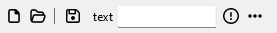
Constructors
- ToolBar(Control)
Initializes a new instance of the ToolBar class.
Properties
- Background
Gets or sets the background brush for the control. Usage of this property depends on the control. Not all controls support it.
- DefaultDisabledImageColor
Gets or sets default color of the SVG images in the disabled state.
- DefaultDistanceToContent
Gets or sets default toolbar distance to other content of the control.
- DefaultImageSize
Gets or sets default image size.
- DefaultItemPadding
Gets or sets default item padding.
- DefaultMinItemSize
Gets or sets default minimal item size in dips. You should not normally set this value to lower than 24.
- DefaultNormalImageColor
Gets or sets default color of the SVG images in the normal state.
- DefaultSeparatorColor
Gets or sets default color of the separator item. If Null, default border color is used.
- DefaultSeparatorMargin
Gets or sets default margin of the separator item.
- DefaultSeparatorWidth
Gets or sets default width of the separator item.
- DefaultSize
Gets or sets default item size in dips.
- DefaultSpacerSize
Gets or sets default spacer item size.
- DefaultSpeedBtnMargin
Gets or sets default margin of the button item.
- DefaultStickyBtnMargin
Gets or sets default margin of the sticky button item.
- DefaultTextBtnMargin
Gets or sets default margin of the text button item.
- DefaultTextMargin
Gets or sets default margin of the static text item.
- DisabledImageColor
Gets or sets color of the SVG images in the disabled state.
- DoubleClickAsClick
Gets or sets whether double click on the button is treated as a single click. Default is false.
- Font
Gets or sets the font of the text displayed by the control.
- ImageSize
Gets or sets image size.
- ImageToText
Gets or sets a value which specifies display modes for item image and text.
- ImageVisible
Gets or sets whether to display images in the buttons.
- IsBold
Gets or sets whether font style override is bold.
- IsToolClickRepeated
Gets or sets 'IsClickRepeated' property for all the tools.
- IsVertical
Gets or sets a value indicating whether the toolbar is vertical.
- ItemSize
Gets toolbar item size.
- MenuChangeHandler
Gets the ToolBar.MenuChangeRouter instance associated with this object.
- MinimumSize
Gets or sets the minimum size the window can be resized to.
- NormalImageColor
Gets or sets color of the SVG images in the normal state.
- SpeedButtons
Retrieves a set of speed buttons contained within the toolbar.
- TextVisible
Gets or sets whether to display text in the buttons.
- ToolsAsButton
Gets an enumerable collection of tools that are of type SpeedButton.
Methods
- AddControl(AbstractControl)
Adds existing control to the toolbar.
- AddCustomBtn(Type, Func<SpeedButton>)
Adds custom SpeedButton to the control.
- AddDefaultComboBoxBtn(SvgImage?, EventHandler?)
Adds a default combo box button with optional SVG override.
- AddPicture(SvgImage?, string?)
Adds PictureBox to the control.
- AddPicture(ImageSet?, ImageSet?, string?, bool)
Adds PictureBox to the control.
- AddPicture(TemplateControl, bool, string?)
Adds PictureBox to the control with contents created from the the specified template.
- AddPictureCore(ImageSet?, ImageSet?, string?, bool)
Creates and adds a new PictureBox control with the specified properties.
- AddRemainingImages(KnownButtonImage?)
Adds a default transparent image to all child speed buttons that do not already have an image.
- AddRemainingLabelImages(KnownButtonImage?)
Ensures that all child SpeedButton instances have a label image assigned.
- AddRightSpeedBtn()
Adds an empty disabled SpeedButton aligned to the right.
- AddRightSpeedBtn(string?, SvgImage?, string?, EventHandler?)
Adds SpeedButton aligned to the right.
- AddSeparator()
Adds separator item (vertical line).
- AddSeparatorCore()
Creates and adds a new separator item to the toolbar.
- AddSpacer(float?)
Adds an empty space with the specified or default size.
- AddSpacerCore(float?)
Adds an empty space with the specified or default size.
- AddSpeedBtn()
Adds an empty disabled SpeedButton to the control.
- AddSpeedBtn(KnownButton, SvgImage?, EventHandler?)
Adds a known speed button to the toolbar with optional svg override.
- AddSpeedBtn(KnownButton, Action)
Adds known SpeedButton to the control with the specified action.
- AddSpeedBtn(KnownButton, EventHandler?)
Adds known SpeedButton to the control.
- AddSpeedBtn(params KnownButton[])
Adds array of known SpeedButton to the control.
- AddSpeedBtn(MessageBoxButtons)
Adds known SpeedButton to the control.
- AddSpeedBtn(string?, SvgImage?, EventHandler?)
Adds SpeedButton with svg image.
- AddSpeedBtn(string?, SvgImage?, string?, EventHandler?)
Adds SpeedButton to the control.
- AddSpeedBtn(string?, ImageSet?, ImageSet?, string?, EventHandler?)
Adds SpeedButton to the control.
- AddSpeedBtn(string, EventHandler?)
Adds a speed button with the specified text and click event handler.
- AddSpeedBtnCore()
Adds an empty disabled SpeedButton to the control.
- AddSpeedBtnCore(ItemKind, string?, ImageSet?, ImageSet?, string?, EventHandler?)
Adds SpeedButton to the control.
- AddSpeedBtnCore(string?, SvgImage?, string?, EventHandler?)
Adds SpeedButton to the control.
- AddStickyBtn(string?, SvgImage?, string?, EventHandler?)
Adds sticky SpeedButton to the control.
- AddStickyBtn(string?, ImageSet?, ImageSet?, string?, EventHandler?)
Adds sticky SpeedButton to the control.
- AddStickyBtnCore(string?, ImageSet?, ImageSet?, string?, EventHandler?)
Adds a sticky button to the user interface with the specified text, images, tooltip, and action.
- AddText(string?)
Adds static text to the control.
- AddTextBtn(string?, string?, EventHandler?)
Adds text only SpeedButton to the control.
- AddTextBtnCore(string?, string?, EventHandler?)
Adds text only SpeedButton to the control.
- AddTextCore(string?)
Adds static text to the control.
- AddToolAction(ObjectUniqueId, EventHandler?)
Adds click event handler to the item.
- ConfigureAsContextMenu()
Configures the toolbar to look and behave as a context menu.
- CreateToolLabel()
Creates control for use in the toolbar as a label. Override to create customized label controls.
- CreateToolSeparator()
Creates a new instance of a tool separator item for use in a toolbar.
- CreateToolSpeedButton()
Creates SpeedButton for use in the toolbar. Override to create customized speed buttons.
- CreateToolSpeedTextButton()
Creates SpeedTextButton for use in the toolbar. Override to create customized speed text buttons.
- DeleteAll(bool)
Deletes all items from the control.
- DeleteTool(ObjectUniqueId, bool)
Deletes items with the specified id.
- FindTool(ObjectUniqueId?)
Gets item control as SpeedButton. If tool doesn't use SpeedButton as a control, returns Null.
- GetDisabledImageColor()
Gets image color in the disabled state taking into account DisabledImageColor and DefaultDisabledImageColor properties.
- GetImageSize()
Gets image size taking into account ImageSize and DefaultImageSize properties.
- GetItemSuggestedSize(AbstractControl)
Gets item's suggested size.
- GetMaxToolLabelTextWidth(Font?)
Calculates the maximum width of the labels for all child speed buttons.
- GetMaxToolRightSideElementWidth()
Calculates the maximum width of the right side of all tool labels within the collection of child elements.
- GetNormalImageColor()
Gets image color in the normal state taking into account NormalImageColor and DefaultNormalImageColor properties.
- GetPreferredSize(PreferredSizeContext)
Retrieves the size of a rectangular area into which a control can be fitted, in device-independent units.
- GetStickyTools(bool)
Gets collection of the tools with 'Sticky' property equal to the specified value.
- GetToolAlignRight(ObjectUniqueId)
Gets whether item is right aligned.
- GetToolControl(ObjectUniqueId?)
Gets item control.
- GetToolControlAt(int)
Gets item control at the specified index.
- GetToolCount()
Gets total count of the items.
- GetToolCustomAttr(ObjectUniqueId)
Gets custom attributes of the item.
- GetToolCustomFlags(ObjectUniqueId)
Gets custom flags of the item.
- GetToolDisabledImage(ObjectUniqueId)
Gets image of the item for the disabled state.
- GetToolDropDownMenu(ObjectUniqueId)
Gets drop down menu of the item.
- GetToolEnabled(ObjectUniqueId)
Gets item 'Enabled' property value.
- GetToolEnabledAndVisible(ObjectUniqueId)
Gets whether item is 'Enabled' and 'Visible'.
- GetToolId(int)
Gets an id of the item with the specified index.
- GetToolImage(ObjectUniqueId)
Gets image of the item for the normal state.
- GetToolIsClickRepeated(ObjectUniqueId)
Gets 'IsClickRepeated' property of the tool.
- GetToolPopupLocation(ObjectUniqueId)
Gets location of the popup window for the toolbar item.
- GetToolRect(ObjectUniqueId)
Returns the specified tool rectangle in the toolbar.
- GetToolShortHelp(ObjectUniqueId)
Gets item 'ToolTip' property value.
- GetToolSticky(ObjectUniqueId)
Gets the specified toolbar item Sticky property value.
- GetToolTag(ObjectUniqueId)
Gets 'Tag' property of the tool.
- GetToolText(ObjectUniqueId)
Gets item 'Text' property value.
- GetToolVisible(ObjectUniqueId)
Gets item 'Visible' property value.
- GetTools()
Same as ToolsAsButton.
- GetToolsAs<T>()
Gets all tools which are derived from the specified type.
- GetToolsWithCustomFlag(string)
Gets tools which has custom flag with the specified name.
- HasToolsWithImages()
Determines whether any child item is a SpeedButton with an image.
- HasToolsWithLabelImages()
Determines whether any child item is a SpeedButton with a label image.
- InsertMenuItemCore(int, IMenuItemProperties)
Inserts a menu item at the specified index with the provided properties.
- InsertSeparatorCore(int)
Inserts a separator item at the specified index within the toolbar.
- InsertSpeedBtnCore(int, ItemKind, string?, ImageSet?, ImageSet?, string?, EventHandler?)
Inserts a new SpeedButton into the collection at the specified index.
- LastTool<T>()
Gets last tool casted to the specified type.
- MakeBottomAligned(bool, bool)
Moves toolbar to the bottom of the container. This is done by setting it's VerticalAlignment to Bottom. This moves toolbar to the bottom if container's Layout is Vertical. Also this method optionally updates margin and border of the toolbar.
- MakeTopAligned(bool, bool)
Moves toolbar to the top of the container. This is done by setting it's VerticalAlignment to Top. This moves toolbar to the top if container's Layout is Vertical. Also this method optionally updates margin and border of the toolbar.
- MaximizeLabelTextWidth()
Sets the minimum tool label width to the maximum width of all tool label texts.
- MaximizeToolRightSideElementWidth(float)
Maximizes the width of the tool's right-side element to its maximum allowable value.
- NeedUpdateBackColor(AbstractControl)
Gets whether child control background color need to be updated when toolbar background color is changed.
- NeedUpdateForeColor(AbstractControl)
Gets whether child control foreground color need to be updated when toolbar foreground color is changed.
- OnDataContextChanged(object?, object?)
Called when the DataContext property changes.
- OnItemSizeChanged()
Called when ItemSize property is changed.
- OnMenuItemsCollectionChanged(object?, NotifyCollectionChangedEventArgs)
Handles changes to the attached menu items collection.
- OnToolClick(object?, EventArgs)
Handles the event triggered when a tool is clicked.
- OverrideButtonType(Type, Action)
Overrides button type used when items are created and calls the specified action. After action is called an override is cleared.
- RaiseToolClick(object?, EventArgs)
Raises the OnToolClick(object?, EventArgs) method and invokes the ToolClick event handlers.
- RemoveToolAction(ObjectUniqueId, EventHandler?)
Removes click event handler from the item.
- SetBorderAndMargin(AnchorStyles?, AnchorStyles?, bool)
Sets border and margin using the specified parameters.
- SetDropDownMenuPosition(HVDropDownAlignment?)
Sets the drop-down menu position for all child controls that are of type UserControl.
- SetMargins(bool, bool, bool, bool, float?)
Sets the margins of the toolbar.
- SetMinToolLabelTextWidth(float)
Sets the minimum text width for the labels of all child speed buttons.
- SetToolAction(ObjectUniqueId, Action?)
Set click action for the item.
- SetToolAlignCenter(ObjectUniqueId, bool)
Sets whether toolbar item is aligned to the center.
- SetToolAlignRight(ObjectUniqueId, bool)
Sets whether toolbar item is right aligned.
- SetToolCommand(ObjectUniqueId, ICommand?, object?)
Sets command and command parameters for the item.
- SetToolContentAlignment(HVAlignment)
Sets the alignment for the content of all toolbar items.
- SetToolDisabledImage(ObjectUniqueId, ImageSet?)
Sets image of the item for the disabled state.
- SetToolDropDownMenu(ObjectUniqueId, ContextMenu?, KnownButtonImage?)
Sets drop down menu of the item.
- SetToolEnabled(ObjectUniqueId?, bool)
Sets 'Enabled' property of the item.
- SetToolImage(ObjectUniqueId, ImageSet?)
Sets image of the item for the normal state.
- SetToolImage(ObjectUniqueId, KnownButton)
Sets image of the item for the normal state.
- SetToolImageAlignment(HVAlignment)
Sets the alignment for the image of all toolbar items.
- SetToolIsClickRepeated(ObjectUniqueId, bool)
Sets 'IsClickRepeated' property of the tool.
- SetToolRightSideElementMinWidth(float)
Sets the minimum width of the right side element for all child elements that are speed buttons.
- SetToolShortHelp(ObjectUniqueId, object?)
Sets item 'ToolTip' property value.
- SetToolShortcut(ObjectUniqueId, Key, ModifierKeys)
Sets item 'Shortcut' property value.
- SetToolShortcut(ObjectUniqueId, KeyGesture?)
Sets item 'Shortcut' property value.
- SetToolShortcut(ObjectUniqueId, KeyInfo[]?)
Sets item 'Shortcut' property value.
- SetToolShortcut(ObjectUniqueId, Keys)
Sets item 'Shortcut' property value.
- SetToolSpacerAlignment(HVAlignment)
Sets the alignment for the spacer of all toolbar items.
- SetToolSticky(ObjectUniqueId, bool)
Sets the specified toolbar item Sticky property value.
- SetToolSticky(IReadOnlyList<ObjectUniqueId>, bool)
Sets the specified toolbar items 'Sticky' property value.
- SetToolSvg(ObjectUniqueId, SvgImage?)
Sets image of the item for the normal state.
- SetToolTag(ObjectUniqueId, object?)
Sets 'Tag' property of the tool.
- SetToolText(ObjectUniqueId, object?)
Sets item 'Text' property value.
- SetToolTextAlignment(HVAlignment)
Sets the alignment for the text of all toolbar items.
- SetToolVisible(ObjectUniqueId, bool)
Sets 'Visible' property of the item.
- ToggleToolSticky(ObjectUniqueId)
Toggles the specified toolbar item Sticky property value.
- UpdateItemProps(AbstractControl, ItemKind)
Updates common properties of the item control.
Events
- ToolClick
Occurs when a tool is clicked.