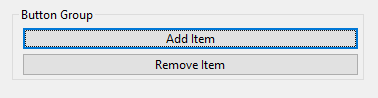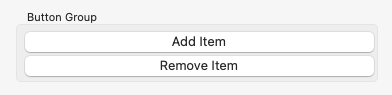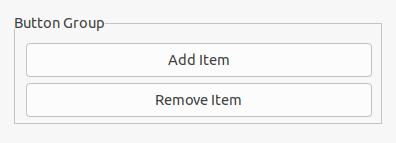Class GroupBox
Represents a control that displays a frame around a group of controls with an optional title.
[ControlCategory("Containers")]
public class GroupBox : Control, IBaseObjectWithAttr, IBaseObjectWithId, INotifyPropertyChanged, IDisposableObject, IBaseObject, ISupportInitialize, IFocusable, ITextProperty, IComponent, IControl, IDisposable, IWin32Window, ILayoutItem, INotifyDataErrorInfo- Inheritance
-
GroupBox
- Implements
Examples
Here is how to declare a GroupBox in UIXML:
<GroupBox Name="groupBox" Margin="16" Title="Button Group">
<StackPanel Orientation="Vertical" Margin="5,0,0,0">
<Button Text="Add Item" Name="addItemButton" Margin="0,3,0,0"/>
<Button Text="Remove Item" Name="removeItemButton" Margin="0,3,0,0"/>
</StackPanel>
</GroupBox>
Also, a ComboBox can be created from code:
var groupBox1 = new Alternet.UI.GroupBox { Title = "Horizontal Sliders" };
var panel2 = new Alternet.UI.StackPanel { Orientation = StackPanelOrientation.Vertical, Margin = new Thickness(5) };
groupBox1.Children.Add(panel2);
Remarks
The GroupBox displays a frame around a group of controls with or without a title. Use a GroupBox to logically group a collection of controls in a window. The group box is a container control that can be used to define groups of controls. The typical use for a group box is to contain a logical group of RadioButton controls. If you have two group boxes, each of which contains several option buttons (also known as radio buttons), each group of buttons is mutually exclusive, setting one option value per group. You can add controls to the GroupBox by using the Add method of the Children property.
Examples of how a GroupBox can look on different platforms:
Set Title property to specify the title text displayed on the control.
Constructors
- GroupBox()
Initializes a new instance of the GroupBox class.
- GroupBox(Control)
Initializes a new instance of the GroupBox class.
Fields
- DefaultParentBackColor
Gets or sets a default value of the ParentBackColor property.
- DefaultParentForeColor
Gets or sets a default value of the ParentForeColor property.
Properties
- ControlKind
Returns control identifier.
- TitleAsObject
Gets or sets the title of the control as object. There is also Title property.
Methods
- CreateHandler()
Creates a handler for the control.
- GetPreferredSize(PreferredSizeContext)
Retrieves the size of a rectangular area into which a control can be fitted, in device-independent units.