Class ComboBoxAndLabel
Implements ComboBox with attached label.
[ControlCategory("Editors")]
public class ComboBoxAndLabel : ControlAndLabel<ComboBox, Label>, IBaseObjectWithAttr, IBaseObjectWithId, INotifyPropertyChanged, IDisposableObject, IBaseObject, ISupportInitialize, IFocusable, ITextProperty, IComponent, IControl, IDisposable, IWin32Window, ILayoutItem, IControlAndLabel, INotifyDataErrorInfo- Inheritance
-
ComboBoxAndLabel
- Implements
Examples
Here is how to declare a ComboBoxAndLabel in UIXML:
<ComboBoxAndLabel Text="some value" Title="Short Label" Margin="5" Name="control1"/>
Also, a ComboBoxAndLabel can be created from code:
ComboBoxAndLabel control = new();
control.Margin = 5;
control.ComboBox.IsEditable = false;
control.ComboBox.Items.Add("Value 1");
control.ComboBox.Items.Add("Value 2");
control.ComboBox.Items.Add("Value 3");
control.Title = "This is very long label";
control.ComboBox.SelectedItem = "Value 2";
control.Parent = mainPanel;
Remarks
Example of how a ComboBoxAndLabel can look:
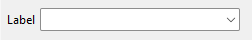
Constructors
- ComboBoxAndLabel()
Initializes a new instance of the ComboBoxAndLabel class.
- ComboBoxAndLabel(Control)
Initializes a new instance of the ComboBoxAndLabel class.
- ComboBoxAndLabel(string)
Initializes a new instance of the ComboBoxAndLabel class.
Properties
- HasInnerBorder
Gets or sets whether main inner control has border.
- IsEditable
Gets or a value that enables or disables editing of the text in text box area of the ComboBox.
- Items
Gets or sets the items of the control.
- SelectedIndex
Gets or sets the index specifying the currently selected item.
- SelectedItem
Gets or sets currently selected item in the combo box.
Events
- SelectedIndexChanged
Occurs when SelectedIndexChanged event of the attached combo box control is changed.