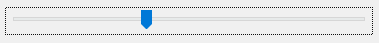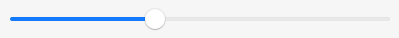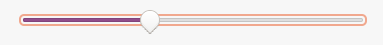Class Slider
Represents a slider control (also known as track bar). Slider uses the native slider control of the platform it is running on. Currently, it doesn't work properly on Windows when dark mode is enabled. We suggest to use StdSlider instead of this control as it is implemented inside the library, has more customization options and is supported on all platforms.
[DefaultBindingProperty("Value")]
[ControlCategory("Common")]
public class Slider : Control, IBaseObjectWithAttr, IBaseObjectWithId, INotifyPropertyChanged, IDisposableObject, IBaseObject, ISupportInitialize, IFocusable, ITextProperty, IComponent, IControl, IDisposable, IWin32Window, ILayoutItem, INotifyDataErrorInfo- Inheritance
-
Slider
- Implements
Examples
Here is how to declare a Slider in UIXML:
<StdSlider Name="slider" Minimum="50" Maximum="250" Value="125" Margin="8"
TickFrequency="15" ValueChanged="Slider_ValueChanged" />
And the corresponding event handler in the code-behind:
private void Slider_ValueChanged(object sender, EventArgs e)
{
Title = slider.Value.ToString();
}
Also, a Slider can be created from code:
var Slider = new Alternet.UI.StdSlider()
{
Minimum = 50,
Maximum = 200,
Value = 125,
TickFrequency = 10,
Margin = new Thickness(0, 0, 0, 5),
};
Remarks
The Slider is a scrollable control similar to the scroll bar control. You can configure ranges through which the value of the Value property of a slider scrolls by setting the Minimum property to specify the lower end of the range and the Maximum property to specify the upper end of the range.
The slider can be displayed horizontally or vertically.
You can use this control to input numeric data obtained through the Value property. You can display this numeric data in a control or use it in code.
Examples of how a Slider can look on different platforms:
Set Value property to represent the current position of the scroll box on the slider.
A Slider, like any other Control, can be disabled by setting its Enabled property to false.
Constructors
- Slider(Control)
Initializes a new instance of the Slider class.
Fields
- DefaultParentBackColor
Gets or sets a default value of the ParentBackColor property.
- DefaultParentForeColor
Gets or sets a default value of the ParentForeColor property.
- DefaultTickStyle
Represents the default tick style for a slider control.
Properties
- ControlKind
Returns control identifier.
- Handler
Gets control handler.
- LargeChange
Gets or sets a value to be added to or subtracted from the Value property when the scroll box is moved a large distance.
- Orientation
Gets or sets a value indicating the horizontal or vertical orientation of the slider.
- SmallChange
Gets or sets the value added to or subtracted from the Value property when the scroll box is moved a small distance.
- TickFrequency
Gets or sets a value that specifies the delta between ticks drawn on the control.
- TickStyle
Gets or sets a value indicating how to display the tick marks on the slider.
- Value
Gets or sets a numeric value that represents the current position of the scroll box on the slider.
Methods
- ClearTicks()
Clears the ticks.
- CoerceMaximum(int)
Coerces minimal value the have the valid range.
- CoerceValue(int)
Coerces value the have the valid range.
- CreateHandler()
Creates a handler for the control.
- OnHandleCreated(EventArgs)
Called when the control's handle is created.
- OnInsertedToParent(AbstractControl)
Called when this control is inserted into a parent control.
- OnMaximumChanged(EventArgs)
Called when the maximum of the Maximum property changes.
- OnMinimumChanged(EventArgs)
Called when the minimum of the Minimum property changes.
- OnValueChanged(EventArgs)
Called when the value of the Value property changes.
- RaiseMaximumChanged(EventArgs)
Raises the MaximumChanged event and calls OnMaximumChanged(EventArgs).
- RaiseMinimumChanged(EventArgs)
Raises the MinimumChanged event and calls OnMinimumChanged(EventArgs).
- RaiseValueChanged()
Raises the ValueChanged event and calls OnValueChanged(EventArgs).
Events
- LargeChangeChanged
Occurs when the value of the LargeChange property changes.
- MaximumChanged
Occurs when the value of the Maximum property changes.
- MinimumChanged
Occurs when the value of the Minimum property changes.
- OrientationChanged
Occurs when the value of the Orientation property changes.
- SmallChangeChanged
Occurs when the value of the SmallChange property changes.
- TickFrequencyChanged
Occurs when the value of the TickFrequency property changes.
- TickStyleChanged
Occurs when the value of the TickStyle property changes.
- ValueChanged
Occurs when the Value property of a slider changes, either by movement of the scroll box or by manipulation in code.