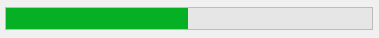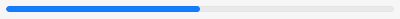Class ProgressBar
Represents a progress bar control.
[DefaultBindingProperty("Value")]
[ControlCategory("Common")]
public class ProgressBar : Control, IBaseObjectWithAttr, IBaseObjectWithId, INotifyPropertyChanged, IDisposableObject, IBaseObject, ISupportInitialize, IFocusable, ITextProperty, IComponent, IControl, IDisposable, IWin32Window, ILayoutItem, INotifyDataErrorInfo- Inheritance
-
ProgressBar
- Implements
Examples
Here is how to declare a ProgressBar in UIXML:
<ProgressBar Name="progressBar" Margin="8" Minimum="50" Maximum="200" Value="125" ValueChanged="ProgressBar_ValueChanged" />
And the corresponding event handler in the code-behind:
private void ProgressBar_ValueChanged(object sender, EventArgs e)
{
string text = progressBar.Value.ToString();
MessageBox.Show(text, string.Empty);
}
Also, a ProgressBar can be created from code:
var progressBarControlNumericUpDown = new Alternet.UI.NumericUpDown() { Maximum = 10, Margin = new Thickness(0, 0, 0, 5) };
var progressBar = new Alternet.UI.ProgressBar() { Maximum = 10, Margin = new Thickness(0, 0, 0, 5) };
progressBarControlNumericUpDown.ValueChanged += (o, e) => progressBar.Value = (int)progressBarControlNumericUpDown.Value;
progressBarControlNumericUpDown.Value = 1;
Remarks
A ProgressBar control visually indicates the progress of a lengthy operation.
The Maximum and Minimum properties define the range of values to
represent the progress of a task. The Minimum property is typically set to a value of 0,
and the Maximum property is typically set to a value indicating the completion of a task.
For example, to properly display the progress when copying a group of files,
the Maximum property could be set to the total number of files to be copied.
Examples of how a ProgressBar can look on different platforms:
Set Value property to specify the current position of the progress bar.
A ProgressBar, like any other Control, can be disabled by setting
its Enabled property to false.
Constructors
- ProgressBar()
Initializes a new instance of the ProgressBar class.
- ProgressBar(Control)
Initializes a new instance of the ProgressBar class.
Properties
- ControlKind
Returns control identifier.
- IsIndeterminate
Gets or sets whether the ProgressBar shows actual values or generic, continuous progress feedback.
- Maximum
Gets or sets the maximum allowed value for the progress bar control.
- Minimum
Gets or sets the minimum allowed value for the progress bar control.
- Orientation
Gets or sets a value indicating the horizontal or vertical orientation of the progress bar.
- Value
Gets or sets the current position of the progress bar.
Methods
- CoerceValue(int)
Coerces value to have the valid range.
- CreateHandler()
Creates a handler for the control.
- OnValueChanged(EventArgs)
Called when the value of the Value property changes.
- RaiseValueChanged(EventArgs)
Raises the ValueChanged event and calls OnValueChanged(EventArgs).
Events
- IsIndeterminateChanged
Occurs when the value of the Maximum property changes.
- MaximumChanged
Occurs when the value of the Maximum property changes.
- MinimumChanged
Occurs when the value of the Minimum property changes.
- OrientationChanged
Occurs when the value of the Orientation property changes.
- ValueChanged
Occurs when the value of the Value property changes.