Getting Started
AlterNET UI allows you to develop light-footprint cross-platform .NET desktop applications.
You can use your favorite .NET development environments on Windows, macOS, and Linux to develop AlterNET UI applications: Microsoft Visual Studio and Visual Studio Code.
IDE Support
Microsoft Visual Studio
To use AlterNET UI with Visual Studio, you need to install AlterNET UI extension for Visual Studio. This extension adds a new project type - AlterNET UI Application and a new project item type - UIXML file.
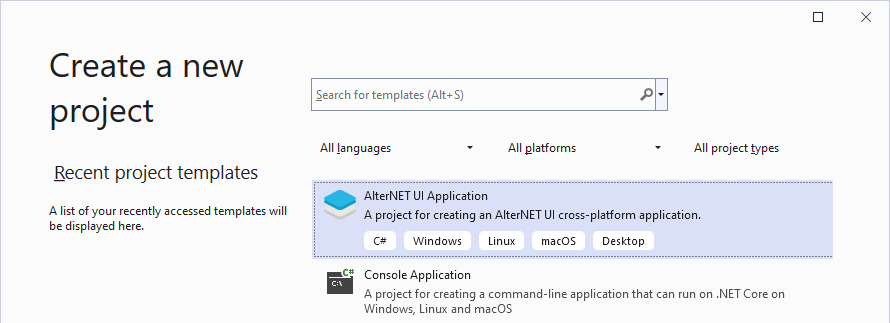
Refer to our Visual Studio step-by-step tutorial for more details.
Visual Studio Code
You will need to use a command-line tool to download AlterNET UI project template and create AlterNET UI application.
Refer to our command line step-by-step tutorial for more details.
AlterNET UI is published on NuGet.org as a package you can use in your .NET projects.