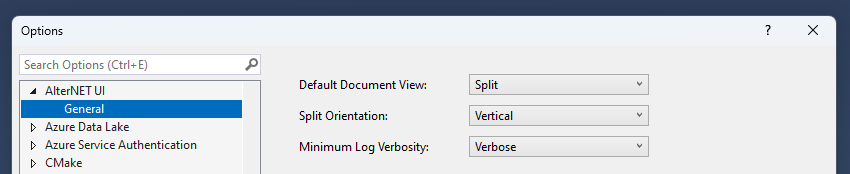Using UIXML Previewer in Visual Studio
AlterNET UI extension for Visual Studio provides the UIXML previewer feature. It allows for editing UIXML side-by-side with a live preview of the UI being edited.
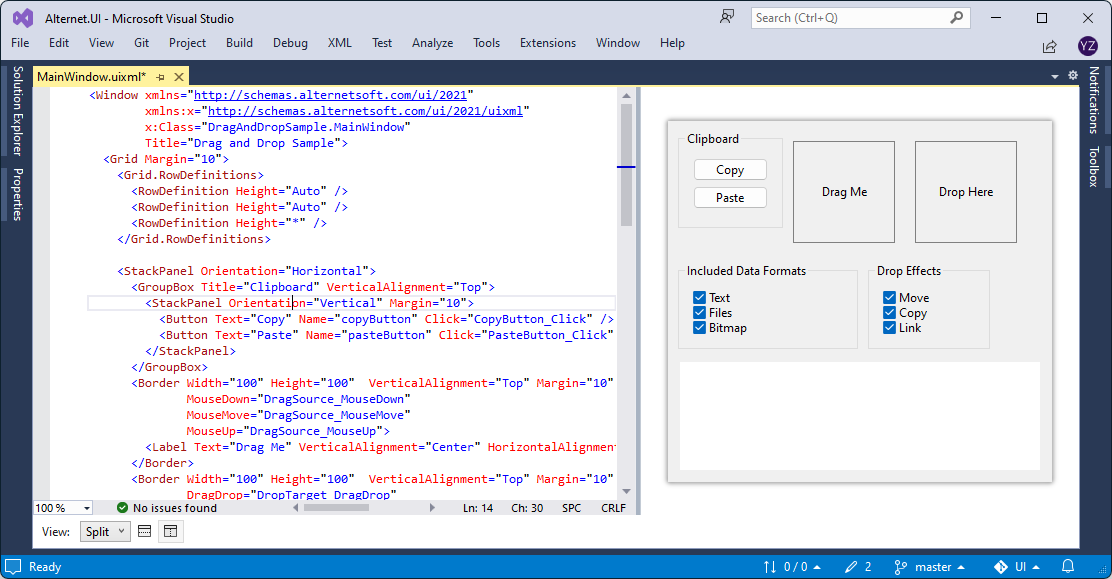
Several UIXML previewer modes are available: Split Horizontal, Split Vertical, Design (only UIXML preview visible on screen), UIXML (only UIXML code editor visible on screen):
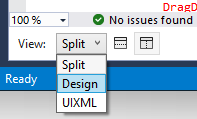
You can also set options for the UIXML previewer in the AlterNET UI Extension Options page (click Tools/Options... menu item, select AlterNET UI section):